NZBGet
Quick Setup Guide for NZBGet
Quick Setup Guide for NZBGet
Visit the site to get the latest release of the NZBGet software.
Choose the right install file for your operating system and proceed with the install after downloading
Click the icon on your Desktop to start NZBget.
This should launch your browser. The default address is http://127.0.0.1:6789/
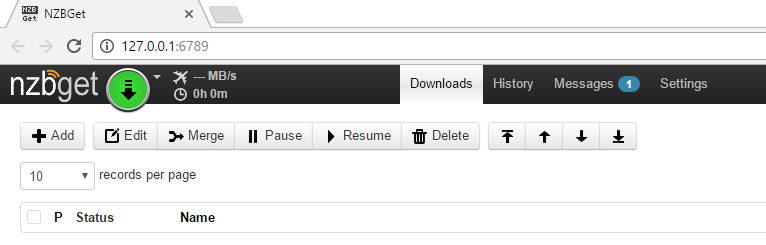
Go to Settings
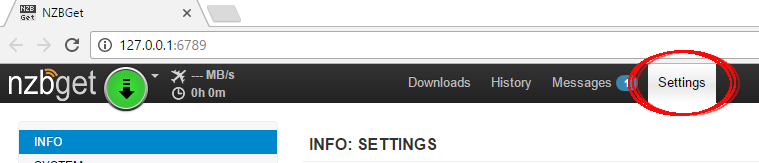
Select News Servers

Fill in the following details
- Name: UNE
- Host: news.usenetexpress.com
- Port: 563
- Username: UNE Username
- Password: UNE Password
- Encryption: Yes
- Connections: 50
Test the connection to verify the settings are correct, then ‘Save All Changes’ to finish the setup
