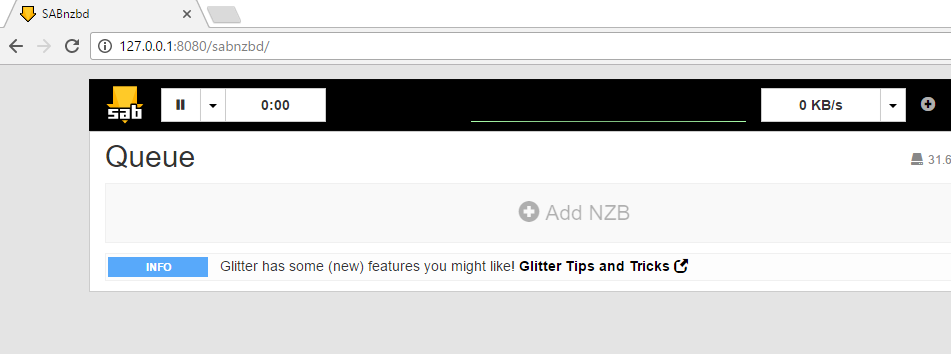SABnzbd
Easy Setup Guide for SABnzbd
Easy Setup Guide for SABnzbd
Visit the SABnzbd website
Download the appropriate file for your operating system and install the program
Start SABnzbd
Open the browser and go to the Quick-Start Wizard
Choose your language and start the wizard.
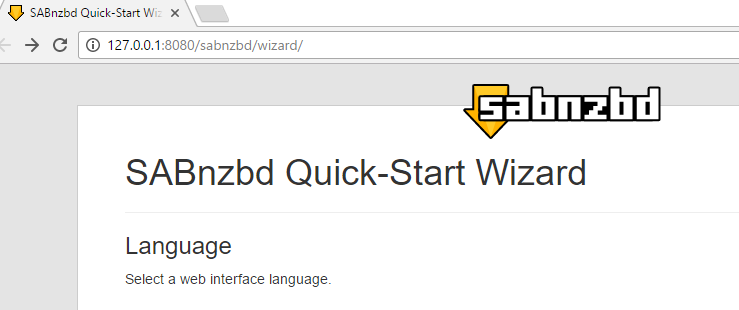
Enter the following info for the server, then click Test Server.
- Host: news.usenetexpress.com
- Username: UNE Username
- Password: UNE Password
- SSL: Enabled
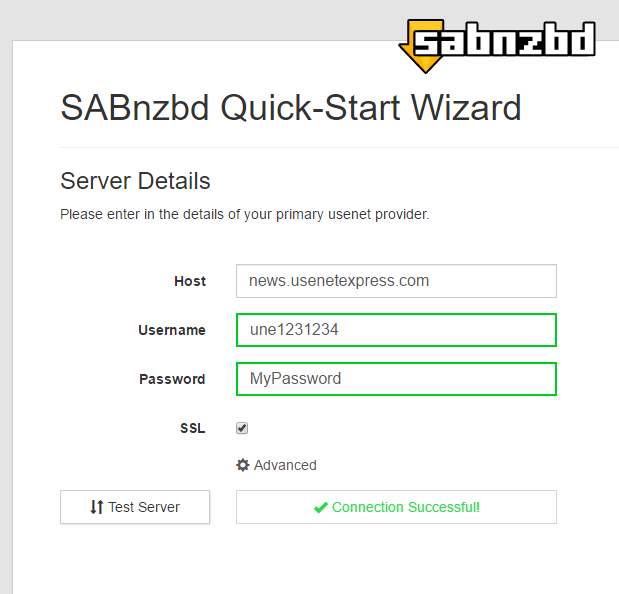
Click the Go to SABnzbd link to finish the setup.
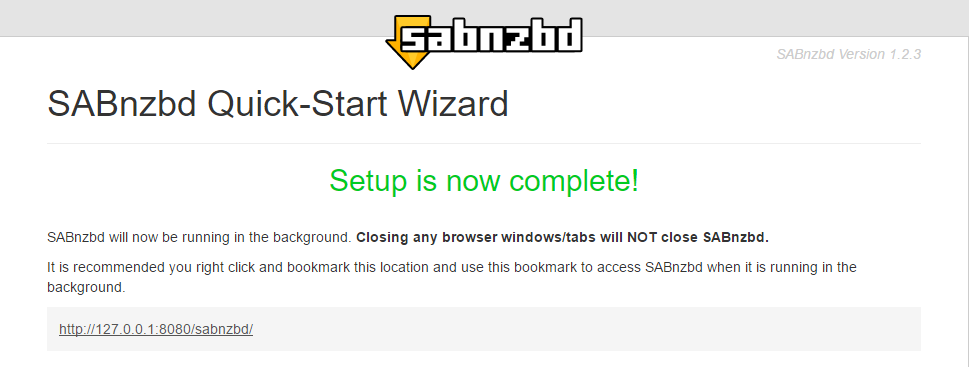
Open SABnzbd in your browser
http://127.0.0.1:8080/sabnzbd/